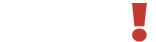PRIVATE MEETINGS
Enabling Zoom Breakout Rooms to allow for multiple private meetings in this space
To enable and go into Breakout Rooms, “Claim Host” of the Zoom meeting and follow these steps:
1. In the Zoom meeting for this Private Meetings room, select Participants from the bottom menu.
2. At the bottom of the Participants panel on the right, click the button that says “Claim Host.”
3. Pop up will ask you to enter the Host Key. Enter 955574.
4. Once you are host, the Breakout Room button will appear on the bottom Zoom menu. Select it, then click on “Open All Rooms.”
You can now select a Breakout Room to enter by clicking on “Join” next to that room.